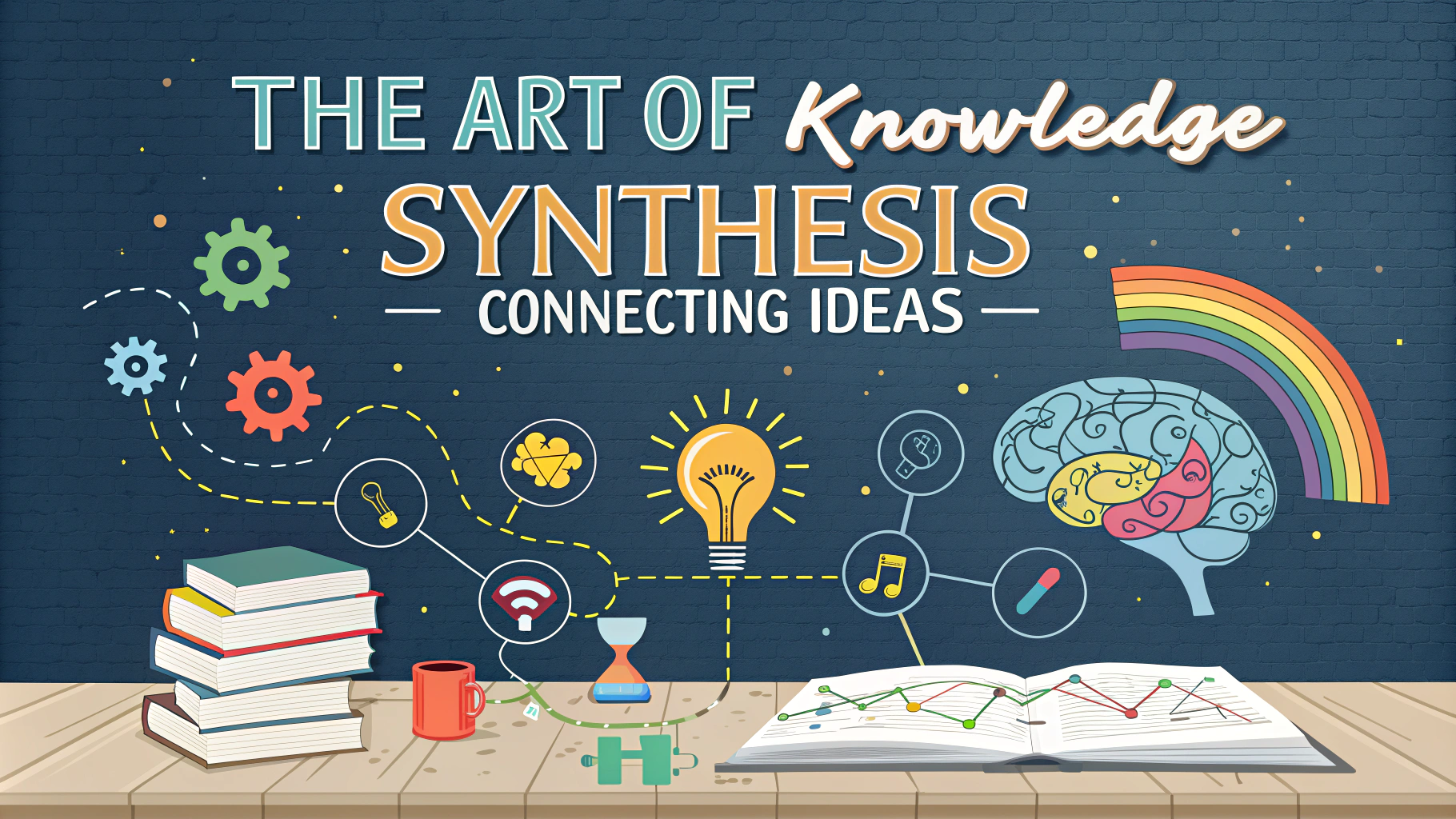Creating the perfect study environment can dramatically improve your learning speed and retention.
Physical Space Setup
A clean, organized desk removes distractions and helps maintain focus during study sessions.
- Position your desk near natural light
- Keep only essential items within reach
- Use an ergonomic chair (recommended: Herman Miller Aeron or Steelcase Leap)
- Set room temperature between 68-72°F (20-22°C)
Lighting Considerations
Natural light helps regulate your body’s circadian rhythm and reduces eye strain.
- Use adjustable desk lamps with color temperature control
- Avoid harsh overhead lighting
- Position screens to minimize glare
Sound Management
Background noise levels significantly impact concentration and learning ability.
- Use noise-canceling headphones (recommended: Sony WH-1000XM4 or Bose QuietComfort 35 II)
- Try white noise machines or apps
- Consider sound-absorbing materials for echo reduction
Digital Environment
Your digital workspace needs the same attention as your physical one.
- Block distracting websites using apps like Freedom or Cold Turkey
- Organize files into clear folders
- Use a second monitor for research tasks
- Keep your desktop clean and organized
Essential Tools
| Category | Recommended Items |
|---|---|
| Lighting | BenQ e-Reading LED Desk Lamp |
| Seating | Herman Miller Aeron Chair |
| Sound | Sony WH-1000XM4 Headphones |
| Air Quality | LEVOIT Air Purifier |
Time Management Setup
- Position a visible clock or timer
- Use the Pomodoro Technique (25 minutes study, 5 minutes break)
- Schedule study sessions during your peak mental hours
Quick Fixes for Common Issues
- Poor concentration: Add plants to your workspace
- Eye strain: Follow the 20-20-20 rule (every 20 minutes, look 20 feet away for 20 seconds)
- Physical discomfort: Adjust monitor height to eye level
- Mental fatigue: Take regular breaks and maintain good ventilation
Contact an ergonomic specialist for personalized workspace assessment: Ergonomics Society.
Maintenance and Habits
Regular maintenance of your study environment ensures consistent productivity and focus.
- Clean your desk daily
- Update digital organization systems weekly
- Replace air filters monthly
- Check and adjust equipment settings quarterly
Advanced Optimization
Air Quality Management
- Use air purifiers with HEPA filters
- Maintain indoor plants for natural air filtration
- Open windows during breaks for fresh air
Productivity Enhancements
- Install bias lighting behind monitors
- Use desktop writing surfaces with adjustable angles
- Implement cable management solutions
Adaptation Strategies
Different subjects may require different environmental setups.
| Study Type | Environmental Adjustments |
|---|---|
| Reading-intensive | Increased lighting, upright seating |
| Creative work | Ambient lighting, relaxed seating |
| Technical subjects | Dual monitors, whiteboard access |
Conclusion
An optimized study environment combines physical comfort, minimal distractions, and appropriate tools. Regular maintenance and adaptation of your space ensures sustained productivity and learning effectiveness. Remember that personal preferences vary, so experiment with different setups to find what works best for you.
- Review and adjust your setup monthly
- Track productivity patterns
- Invest in quality equipment gradually
- Stay informed about ergonomic best practices
FAQs
- What are the essential elements of a perfect study environment?
A perfect study environment requires adequate lighting (preferably natural), comfortable temperature (around 70°F/21°C), proper ventilation, minimal noise, an ergonomic chair and desk setup, and an organized, clutter-free space. - How does lighting affect study performance?
Natural light is optimal for studying as it reduces eye strain and maintains circadian rhythm. When natural light isn’t available, use cool-toned LED lighting at around 3000-5000K color temperature to maintain alertness and reduce fatigue. - What noise level is ideal for studying?
The ideal noise level is between 40-50 decibels. Complete silence isn’t always best; white noise or ambient sounds can help mask distracting background noise and enhance focus for some individuals. - How should I organize my study desk for maximum productivity?
Keep only essential items on your desk, position your computer screen at arm’s length and eye level, maintain proper posture with a 90-degree angle at your elbows and knees, and ensure all frequently used items are within arm’s reach. - What role does room temperature play in concentration?
Research shows the optimal temperature for studying is between 68-74°F (20-23°C). Temperatures too high or too low can significantly impact concentration and cognitive performance. - How does color psychology affect study efficiency?
Blue promotes productivity and focus, yellow stimulates creativity, green reduces eye strain and creates balance, while red can be too stimulating. Neutral colors like beige or light gray work well as base colors. - What type of chair is best for long study sessions?
An ergonomic chair with adjustable height, good lumbar support, armrests, and a breathable material is ideal. The chair should allow feet to rest flat on the floor with thighs parallel to the ground. - How often should I take breaks while studying?
Follow the 52/17 rule or the Pomodoro Technique (25 minutes of work followed by 5-minute breaks). Regular breaks prevent mental fatigue and maintain high levels of concentration. - What role does air quality play in study effectiveness?
Good ventilation with clean air increases cognitive function by up to 101%. Maintain CO2 levels below 1000 ppm by opening windows regularly or using an air purifier, and keep indoor plants to improve air quality. - Should I study in the same location every time?
Yes, studying in a consistent location helps create a mental association with learning and increases focus. This location should be dedicated to studying only, avoiding places associated with relaxation like beds or couches.